Blog Information
- Posted By : Pringle Varian
- Posted On : Sep 10, 2024
- Views : 19
- Category : Technology
- Description : Step-by-Step Guide to Setting Up Your First Cryptocurrency Wallet
Overview
- Step-by-Step Guide to Setting Up Your First Cryptocurrency Wallet
In the rapidly evolving world of digital currencies, understanding how to securely manage your assets is crucial. This crypto set up tutorial will guide you through the essential steps to set up your first cryptocurrency wallet, ensuring that your investments are safe and accessible.
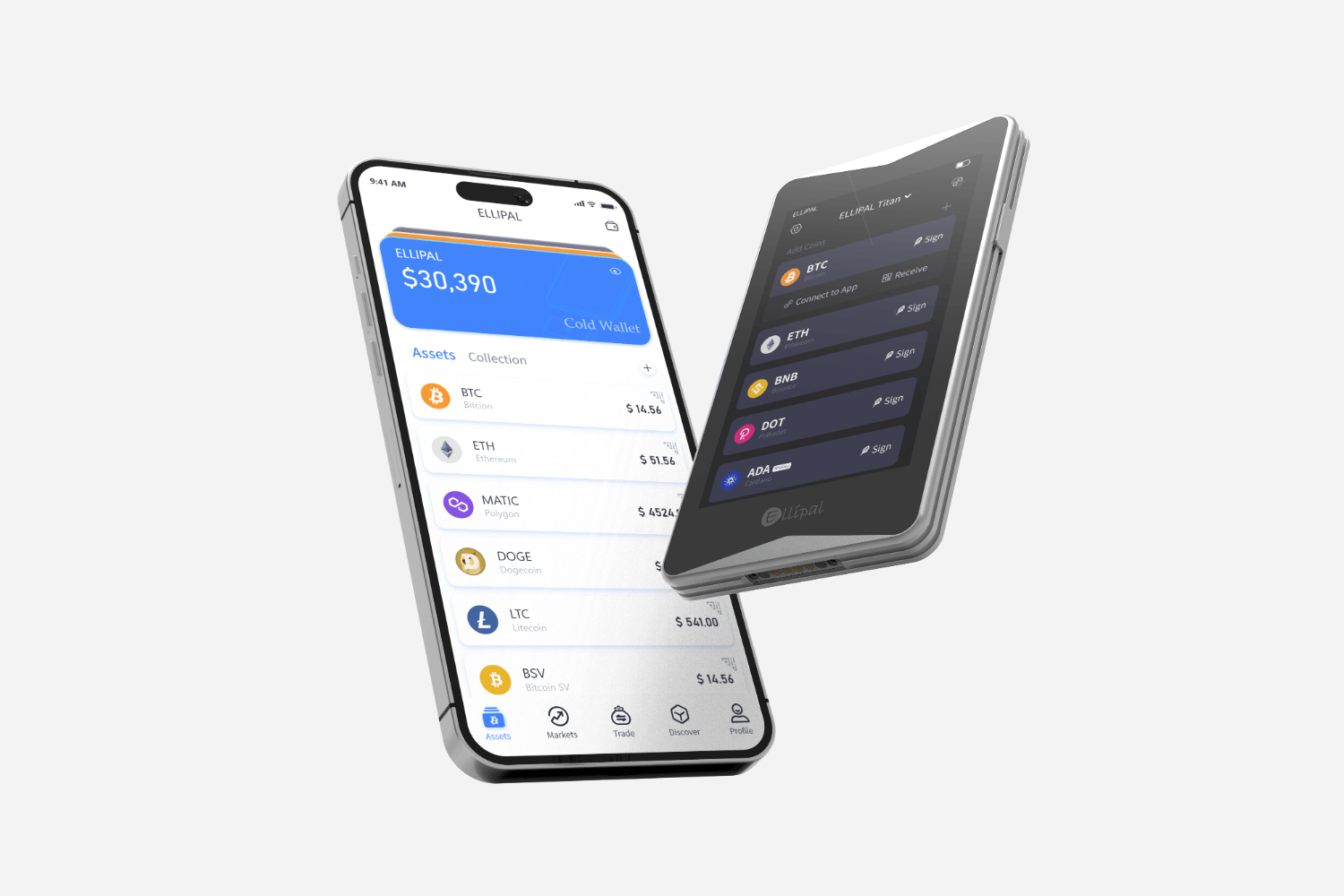
Understanding Cryptocurrency Wallets
Before diving into the crypto set up tutorials, it is important to understand what a cryptocurrency wallet is. A wallet is a digital tool that allows you to store, send, and receive cryptocurrencies. There are various types of wallets, including:
- Hardware Wallets
- Software Wallets
- Mobile Wallets
- Web Wallets
Each type has its own advantages and disadvantages, but hardware wallets are often recommended for their enhanced security features. Would you like to know more about the differences between these wallets?
Choosing the Right Wallet for You
When selecting a wallet, consider your specific needs. For instance, if you plan to hold a significant amount of cryptocurrency, a hardware wallet may be the best option. On the other hand, if you need quick access for daily transactions, a mobile or web wallet might be more suitable. The choice ultimately depends on your investment strategy and risk tolerance.
Step-by-Step Crypto Set Up Tutorials
Now that you have a basic understanding of wallets, let’s proceed with the crypto set up tutorials. Follow these steps to set up your first cryptocurrency wallet:
- Choose a Wallet: Research and select a wallet that fits your needs. Popular options include Ledger, Trezor, and Ellipal.
- Download or Purchase: If you choose a software wallet, download it from the official website. For hardware wallets, purchase directly from the manufacturer.
- Install the Wallet: Follow the installation instructions provided by the wallet provider. Ensure that you are downloading from a secure source.
- Create a New Wallet: Open the wallet application and select the option to create a new wallet. You will be prompted to generate a recovery phrase.
- Secure Your Recovery Phrase: Write down your recovery phrase and store it in a safe place. This phrase is crucial for recovering your wallet.
- Fund Your Wallet: Once your wallet is set up, you can transfer cryptocurrency from an exchange or another wallet.
For a more detailed guide, you can visit
 .
.Best Practices for Wallet Security
After completing the crypto set up tutorials, it is essential to implement best practices for securing your wallet:
- Enable two-factor authentication (2FA) if available.
- Regularly update your wallet software.
- Do not share your recovery phrase with anyone.
- Be cautious of phishing attempts and suspicious links.
By following these guidelines, you can significantly reduce the risk of losing your cryptocurrency assets.
Conclusion
Setting up your first cryptocurrency wallet may seem daunting, but with the right crypto set up tutorials, it can be a straightforward process. By understanding the types of wallets available, choosing the right one for your needs, and following best security practices, you can confidently manage your digital assets. Remember, the key to successful cryptocurrency investment is not just about buying and selling but also about securing your investments effectively.
