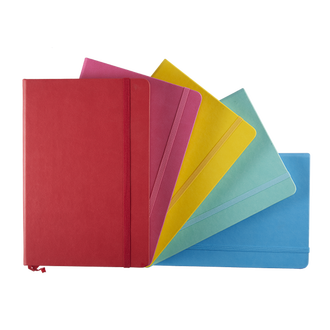
PU Notebook-Paper Notebook: What Are The Advantages?
Group Details
Détails |
I used to be a paper note lover too, so after rediscovering a notebook, I quickly recovered the feeling of using the same year, but after relatively many years of accustomed to using digital methods to organize information, I also quickly I found that under my digital work structure, paper notes can play the two most important advantages. The two advantages of paper notes are to avoid digital interference and to open the second window. 1. Why do you need to avoid digital interference? The purpose of avoiding digital interference is to solve various "interrupted" situations that are likely to occur when using digital work, especially the digital work situation in action, which is usually the most common situation in notes. Unless you are a fast-typing person who is very accustomed to using digital tools, otherwise the following interruptions will be more frequent and serious, or even make the work unable to concentrate: Forget how to operate this function. The operation is too complicated to occupy your own thoughts. All kinds of notifications that are irrelevant to the moment pop up. Various performance, network, and BUG caused downtime, delay, error problems. Obviously, I just want to write down the changes that a boss just told me in the conference room that I want to make on the poster design. If I want to take out my mobile phone, call up the app, open the original poster picture, open the picture annotation app, and then switch the interface And arousal function to remember this matter. But such a troublesome recording process may make me miss the content of the meeting to continue, or make the boss wait for me who is embarrassed, so it is better to draw a sketch on the paper note and write a note. 2. When do I need to open the second window? The second window is opened to solve the dilemma of the digital device's lack of operation during mobile work. If you want to open multiple windows on the desk and a large computer to check data, write notes, and perform tasks at the same time, it is relatively simple, but in the conference room , Interviews, mobile actions, this is not an easy task. It is difficult to start multi-window work on the mobile phone (with this function, but it is not as efficient as a desktop computer). It is also difficult to open multi-window work on a tablet with a small screen, but if you want to let the digital device handle a certain task at this time, and What should I do when I have to take notes on the side? While recording on your mobile phone, you should write down interview records or listening experience. While inquiring information on your mobile phone, you should write down your notes. While I was using the tablet to take notes of the meeting, I suddenly wanted to write down some of my extended ideas. Do I have to open an additional document window on the tablet? The information received and the thoughts raised during class and listening are very scattered, and I want to write them down but not interfere with each other. Thoughts that are very informal, I am cranky, or can only be expressed with graffiti (or, to appease the mood with graffiti, just like we used to graffiti on school textbooks), but now it is clearly in the process of formal meetings , Then put a paper note next to it, I can do whatever I want, and I can separate these records from the official working documents. Under what circumstances will I abandon digital devices and use handwritten paper notes? In the combination of paper notes and digital note tools, in order to solve the above two major needs: to avoid digital interference and open a second use window, under what circumstances will I use paper notes for recording? 1. Prepare a cheat sheet to use for a briefing or report In my recent work, I often need to make a report during a meeting. Originally, I wanted to say, of course, I used Evernote to make cheat notes first, and when I took the report, I opened the cheat notes on my mobile phone or tablet for reminders. , There will be a lot of digital interference that I mentioned earlier, for example, the mobile phone is very easy to accidentally press the screen off, to find the digital note window that was just opened, it is easier to get busy when nervous. So later I switched to using paper notes to write the most important cheat sheet for going to the stage to do work or project reports, so that when I took the stage, the cheat sheet would remind me of the important points, and I would also write in the cheat sheet. Pre-preparing the best process of the report, reminding me how to outline and lead, do not talk long and boring. More often, at a big meeting in the company, it may be necessary for me to wait for my turn to report. In this case, actually listening to the advantages and disadvantages of others' reports, many new ideas will be born immediately, or I want to amend the order of my reports. At this time, I will always use paper notes to write in the cheat sheet. When I take the stage, I will take this "second window" that will not disconnect or jump out as an assistant. It is even more foolproof. 2. When not receiving tasks in front of the computer, especially when the tasks are complicated My own practical experience is that if the task communicated to me is very simple, such as when and where to go to the next meeting, or an administrative job that I remember to do when I go back to the office, then I like to use it instead. Digital tools directly record, for example, add itinerary to Google calendar, and add simple work commands to Evernote reminders. However, if this discussion begins to become complicated, for example, when discussing the product design of a certain project, it may be discussed for small projects of five or six points at a time, but at this time I ca n’t take out the computer for recording, then it is my paper. Time for the notes to come in handy. In the face of these complex task discussions, there may be a lot of to-do items that must be executed, and there are many small details that need to be considered, and the recording time is very short, and the recorded situation is very embarrassing, so it can only be foolproof. Paper notes that can be shorthand can best record. 3. Temporarily want to draw brain maps and flow charts, and initially conceive image content Although there are many softwares, apps, and online tools that can draw good-looking brain maps and flow charts, and there are many introductions to this part of computer playthings, I do not open these tools whenever I want to draw brain maps and flow charts. Usually I will distinguish between two situations. The first is that I have figured it out. Now I just want to use my brain to draw a picture that can be put into a briefing book, or I need to use a flowchart of my plan structure. It is drawn so that customers and supervisors can understand. I must use brain diagram tools such as Coggle and Mindly or flow diagram tools such as Draw.io to draw such brain diagrams and flowcharts as results. But the second scenario is that many times I have n’t figured it out, maybe even a little bit of germination of ideas. At this time, I want to extend meaningless ideas at any time to see if there are new possibilities, so I use freedom And scattered flow charts, brain maps to conceive ideas, or think of some design concepts through completely unsightly hand-drawn sketches, at this time I tend to "don't rely on digital tools." Because in the second scenario, there are too many digital interferences in the digital tools, these interferences will interrupt our thoughts, but instead make the ideas unrestrained, so now I tend to open the paper notes directly at this time, and freely think first, Then follow up to organize it into digital notes or files, or really draw the shaped structure with software. 4. In the face of complex meetings, lectures inspired by many ideas, and the need to focus on reading while thinking The concept of paper notes as a second window will also extend to when I face some complicated meetings, a good speech, or a reading that requires concentration, I will use paper notes as a Temporary second window of those scattered thoughts. At this time, the advantage of paper notes is that on a large page, I can temporarily draw an interval grid position at will, and then immediately allow each item to have a position between the records. After I return to the method of using paper handwritten notes, I regard paper notes as one of the most important applications for collecting ideas, because it can avoid digital interference, will not be disconnected and down, and is the easiest second window The collected data can be simply photographed and transcribed, and finally integrated into the digital knowledge base to become an auxiliary for future search, organization, reorganization and extension. Zhejiang Huangyan Huifeng Stationery Co., Ltd. is located in the famous orange town—Huangyan District, Taizhou City, specializing in the production of various types: diary, elastic notepad, Moleskine paper notebook, PU notebook , art paper organizer, file bag, spiral Notebooks, exercise books, hardcover notebooks, notepads, locks, business card holders, paper folders, address books, textbooks that protect PVC covers, loose paper, clipboards, etc. We own two of the most famous stationery brands: Huifeng and Haifeng. The products of Seawind and Huifeng are novel in design and exquisite in craftsmanship. Welcome to consult and order: https://www.chinesestationery.net/product/ |
Propriétaire |
Oskar chinesestationery |
Supprimer un élément d'activité?
Supprimer le commentaire?
Il n'y a plus de messages à afficher.
Tirez pour charger plus ...
Tirez vers le bas pour rafraîchir ...
