Choosing the Right USB Adapter Port: A Comprehensive Guide
منشور من طرف Nocqua Adventure Gear
الجسم
Introduction
In today's digital age, USB adapter ports have become an essential part of our daily lives. Whether it's for charging devices, transferring data, or connecting peripherals, the right USB adapter can significantly enhance your efficiency and convenience. However, with a plethora of options available in the market, selecting the appropriate USB adapter port can be a daunting task. This guide aims to simplify that process by providing a comprehensive overview of the different types of USB adapter ports, their functionalities, and key factors to consider when making a purchase.
Body
Types of USB Adapter Ports
-
USB Type-A
-
Description: The most common and recognizable USB connector, found on most laptops, desktops, and other devices.
-
Uses: Ideal for connecting peripherals like keyboards, mice, and external drives.
-
Limitations: Bulky and not suitable for modern, slim devices.
-
USB Type-B
-
Description: Typically used for larger devices like printers and scanners.
-
Uses: Provides a secure connection for large peripheral devices.
-
Limitations: Less common in consumer electronics, primarily used in specific applications.
-
USB Type-C
-
Description: A versatile and reversible connector that supports higher data transfer rates and power delivery.
-
Uses: Suitable for modern devices including smartphones, laptops, and tablets.
-
Advantages: Slim design, faster data transfer, and power delivery capabilities.
-
Limitations: May require adapters for compatibility with older devices.
-
Micro USB
-
Description: Common in older smartphones and portable devices.
-
Uses: Widely used in small electronics for charging and data transfer.
-
Limitations: Slower data transfer and charging speeds compared to newer standards.
-
Mini USB
-
Description: An older standard that has largely been replaced by Micro USB.
-
Uses: Previously used in digital cameras and some mobile devices.
-
Limitations: Obsolete and not commonly found in new devices.
Key Factors to Consider
-
Compatibility
-
Ensure the adapter port is compatible with your device. Check the specifications of both the adapter and the device to avoid any mismatches.
-
Data Transfer Speed
-
Different USB standards (e.g., USB 2.0, USB 3.0, USB 3.1, USB 3.2, and USB4) offer varying data transfer speeds. Choose an adapter that meets your data transfer needs.
-
Power Delivery
-
If you need to charge devices, consider adapters that support USB Power Delivery (PD) for faster and more efficient charging.
-
Portability and Design
-
Depending on your usage, you might prefer a compact and lightweight adapter for ease of portability.
-
Build Quality and Durability
-
Invest in a well-built adapter that can withstand regular use without wearing out quickly.
Popular Use Cases
-
Travel
-
Compact multi-port adapters are ideal for travelers needing to charge multiple devices simultaneously.
-
Home Office
-
High-speed data transfer and multiple connectivity options can enhance productivity in a home office setup.
-
Entertainment
-
Adapters with HDMI ports can help connect devices to larger screens for an improved viewing experience.
Conclusion
Selecting the right USB adapter port is crucial for maximizing the functionality and efficiency of your electronic devices. By understanding the different types of USB ports and considering factors such as compatibility, data transfer speed, power delivery, portability, and build quality, you can make an informed decision that meets your specific needs. Whether for personal use, travel, or professional applications, the right USB adapter can make a significant difference in your digital experience. With this comprehensive guide, you are well-equipped to navigate the diverse world of USB adapters and find the perfect fit for your requirements.








تعليقات