How to Use WooCommerce Product Bundles to Encourage Group Purchases
الجسم
WooCommerce product bundles to encourage group purchases. With WooCommerce mix and match and WooCommerce custom product boxes, you can offer customers the option to combine products, creating their own personalized bundles. This not only increases sales but also enhances the overall shopping experience.
In this article, we’ll explore how you can leverage WooCommerce product bundles to boost group purchases, including step-by-step instructions, best practices, and FAQs. We’ll also discuss how to use WooCommerce mix and match features and custom product boxes to maximize the potential of your store.
Table of Contents
- What Are WooCommerce Product Bundles?
- Benefits of Using Product Bundles in WooCommerce
- How WooCommerce Mix and Match Enhances the Customer Experience
- Step-by-Step Guide to Creating WooCommerce Custom Product Boxes
- Best Practices for WooCommerce Product Bundling
- Frequently Asked Questions (FAQs)
- Conclusion
1. What Are WooCommerce Product Bundles?
WooCommerce product bundles are a powerful way to offer multiple products together as a single package. This feature allows customers to purchase a selection of related products in one convenient bundle, often at a discounted price. The bundle could include similar items, such as a collection of skincare products, or complementary items like a laptop with accessories.
Product bundles can be fixed or flexible, with customizable options. Flexible bundles allow customers to choose from a range of products to create their own custom package—this is where WooCommerce mix and match and WooCommerce custom product boxes come into play.
2. Benefits of Using Product Bundles in WooCommerce
Increased Average Order Value (AOV)
By bundling multiple products together, you encourage customers to spend more in a single transaction. Offering a discount on bundled items or packaging complementary products together can easily increase your average order value.
Enhanced Customer Experience
Custom product bundles provide a personalized shopping experience. Customers can mix and match their favorite products to create a bundle that suits their individual needs. This type of customization increases customer satisfaction and loyalty.
Improved Product Visibility
Product bundles are a great way to showcase less popular items alongside bestsellers. When grouped together, you expose customers to a wider range of products, which can increase sales of slower-moving inventory.
Encouraging Bulk Purchases
Bundles often incentivize customers to buy more than they originally intended. Offering a slight discount on a bundle can persuade customers to purchase a larger quantity, especially when they see value in getting more for their money.
Cross-Selling and Upselling Opportunities
Product bundles allow you to recommend complementary items, increasing the likelihood that customers will add additional items to their cart. Cross-selling and upselling become easier when bundled offers are presented strategically during the shopping journey.
3. How WooCommerce Mix and Match Enhances the Customer Experience
The WooCommerce mix and match feature allows customers to create their own bundles from a selection of products. Instead of pre-defining the contents of the bundle, you give your customers the freedom to choose which items they want. This creates a more personalized shopping experience and encourages group purchases, especially for items like gift boxes, bulk orders, or product sets.
For example, if you sell gourmet food products, you can enable customers to mix and match different cheeses, crackers, and wine in one bundle. This customization appeals to shoppers looking for a more tailored experience.
Benefits of WooCommerce Mix and Match:
- Flexibility: Customers can choose exactly what they want in their bundle, increasing satisfaction.
- Personalization: Shoppers feel more involved in the buying process, leading to higher engagement.
- Volume Discounts: You can offer volume-based discounts to encourage larger purchases.
4. Step-by-Step Guide to Creating WooCommerce Custom Product Boxes
WooCommerce custom product boxes allow you to create a product that acts as a container for other items. This feature is ideal for gift sets, subscription boxes, and personalized product combinations. Customers can select items to add to their custom box, providing a fun and interactive shopping experience.
Here’s how you can set up custom product boxes in WooCommerce:
Step 1: Install a Product Bundling Plugin
To create custom product boxes, you’ll need to install a plugin that supports this feature. Here are some popular options:
- Product Bundles by WooCommerce
- Mix and Match Products by WooCommerce
- WPC Product Bundles for WooCommerce
Step 2: Create a New Custom Product
- Go to WooCommerce > Products > Add New.
- Create a new product that will act as your custom product box (e.g., “Build Your Own Gift Box”).
- Set the product type to Mix and Match or Product Bundle based on your plugin.
Step 3: Add Bundle Items
Once your product box is created, you can add the items customers can choose from. Each item can be a variation, a standalone product, or a combination of both.
- In the product editing page, scroll to the Product Data section and select Mix and Match or Product Bundle from the dropdown.
- Add the products customers can select for their bundle. You can set limits on the number of products allowed or required in the bundle.
- Define any pricing options, including fixed prices for the entire bundle or dynamic pricing based on individual product selections.
Step 4: Customize and Publish
Before publishing your custom product box, you can further customize the user experience:
- Display options: Decide how the products will be displayed (grid, list, etc.).
- Pricing rules: Set up discounts or pricing strategies for bundled items.
- Quantity limits: Define the minimum or maximum number of items a customer can add to the box.
After finalizing your options, click Publish, and your custom product box will be live on your WooCommerce store.
5. Best Practices for WooCommerce Product Bundling
To make the most out of your product bundles, here are a few best practices:
1. Create Relevant and Logical Bundles
Ensure that the products you bundle together make sense and provide value to your customers. For example, if you sell electronics, bundle a smartphone with accessories like chargers or cases. Irrelevant or random bundles may confuse customers and reduce sales.
2. Offer Discounts on Bundles
Incentivize customers to purchase bundles by offering a slight discount. For instance, if a customer buys three products individually, they may pay $100, but if they buy the bundle, the price could be $90. This small saving encourages them to purchase more.
3. Make Bundles Visible
Promote your bundles across your website. Display them on the homepage, in product categories, and in pop-ups to ensure customers are aware of the bundle options available.
4. Use High-Quality Images
Since product bundles often contain multiple items, it’s essential to use high-quality images that clearly show each product. This helps customers make informed decisions and increases the likelihood of conversion.
5. Optimize for Mobile
Ensure your product bundles are mobile-friendly. With many customers shopping on their phones, your bundles should be easy to view, select, and purchase on smaller screens.
6. Frequently Asked Questions (FAQs)
Q1: How do WooCommerce custom product boxes work?
Custom product boxes allow customers to choose from a selection of items to create their personalized bundle. Customers can select the products they want and adjust the quantities within a predefined limit. This feature is ideal for businesses selling gift sets, subscription boxes, or bulk packages.
Q2: What is the difference between WooCommerce mix and match and product bundles?
WooCommerce mix and match allows customers to select and combine individual items from a group of products to create their own custom bundle. Product bundles, on the other hand, usually involve a fixed set of products pre-grouped by the store owner. The key difference is that mix and match offers more flexibility and customization options for the customer.
Q3: Can I offer discounts on product bundles in WooCommerce?
Yes, you can offer discounts on product bundles. Most bundling plugins allow you to apply discounts either on the entire bundle or based on the number of items purchased within the bundle. This is a great way to encourage customers to buy more products.
Q4: How can I encourage customers to buy bundles instead of individual products?
You can encourage bundle purchases by offering discounts, promoting the convenience of buying related items together, and highlighting the value customers receive by purchasing a bundle rather than individual products. Cross-selling complementary products within the bundle can also increase its appeal.
Q5: Do I need a plugin to create WooCommerce product bundles?
While WooCommerce has basic support for product bundling, you’ll likely need a third-party plugin to create fully customizable bundles and mix-and-match products. Plugins like WooCommerce Product Bundles or Mix and Match Products offer advanced features that make bundling more flexible and user-friendly.
7. Conclusion
Using WooCommerce product bundles, especially with the WooCommerce mix and match and WooCommerce custom product boxes features, is a highly effective way to increase sales and improve customer satisfaction. Bundling allows you to offer more value to your customers while encouraging them to purchase additional products.





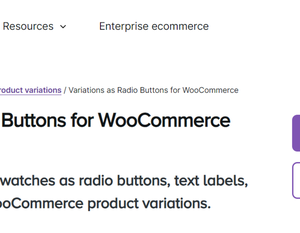







تعليقات