How to Get the Most Out of an Audio to Text Online Tool?
Body
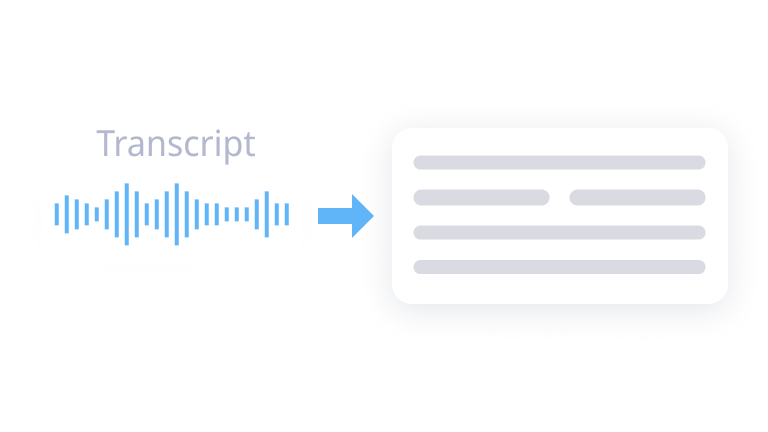
An audio to text online tool is a powerful solution designed to convert spoken language into written text quickly and efficiently. Whether you are a journalist, student, content creator, or business professional, these tools can significantly streamline your workflow. However, to maximize their benefits, it’s essential to understand their functionalities, including language support, punctuation accuracy, speaker identification, and integration with other applications. Many modern transcription tools utilize artificial intelligence (AI) and machine learning algorithms to ensure greater precision. Knowing what your chosen tool offers helps you leverage it effectively for optimal results.
Choosing the Right Audio to Text Online Tool
With numerous transcription tools available, selecting the right one can make all the difference in your experience. Free tools may offer basic transcription services, but premium versions typically provide advanced features such as automated timestamps, real-time transcription, and integration with cloud storage. When choosing a tool, consider factors such as accuracy rate, language support, file format compatibility, and whether it allows easy editing and exporting. Reading user reviews and testing multiple platforms can help you find a tool that aligns best with your specific needs.
Optimizing Audio Quality for Better Transcription Accuracy
The accuracy of transcriptions largely depends on the quality of the audio input. Clear recordings with minimal background noise, good microphone quality, and consistent speaker volume contribute to higher accuracy. If you are recording audio for transcription, ensure that you are in a quiet environment, use a high-quality recording device, and speak clearly. For pre-recorded audio files, consider using noise reduction software to clean up the audio before uploading it to the transcription tool. The clearer the input, the better the transcription results will be.
Leveraging AI and Manual Editing for Best Results
Even the most advanced AI-powered transcription tools are not perfect, so manual editing remains an essential step to ensure accuracy. Many platforms offer an intuitive text editor where you can review and correct errors in real-time. Taking advantage of these editing features can save time, especially when dealing with complex terminology or multiple speakers. Some tools also allow users to add custom vocabulary, which is particularly useful for industry-specific jargon. Combining AI transcription with human proofreading leads to high-quality, polished transcripts.
Utilizing Shortcuts and Additional Features
Many online transcription tools come with additional features that can enhance productivity. Some tools provide keyboard shortcuts for quick editing, the ability to highlight key points, and timestamp functionalities for easier reference. Others offer speaker labeling, allowing you to differentiate between speakers in interviews or meetings. Understanding and utilizing these extra features can significantly improve workflow efficiency, making transcription tasks faster and more organized.
Using Transcriptions for Enhanced Productivity
Transcriptions can serve multiple purposes beyond simply converting audio to text. Professionals use transcriptions for meeting notes, podcast scripts, content repurposing, and legal documentation. Students can use them for lecture notes and research interviews, while content creators can transform spoken content into blog posts, social media captions, or eBooks. Understanding how to repurpose transcriptions can help you maximize the value of your recorded content, making it easier to stay organized and efficient.
Exploring Real-Time Transcription for Live Events
Some advanced transcription tools offer real-time audio to text conversion, making them ideal for live events such as conferences, webinars, and virtual meetings. This feature is particularly useful for creating instant captions for accessibility or live note-taking during discussions. If you frequently engage in events where immediate transcription is beneficial, consider using a tool with real-time capabilities. This can help improve accessibility and audience engagement while ensuring that key points are documented efficiently.
Keeping Up with Evolving Transcription Technology
Technology in the field of transcription is constantly evolving, with new improvements in AI models, machine learning, and natural language processing. Staying updated on the latest advancements can help you choose the best tools and improve your transcription workflow. Many companies regularly update their software with new features and enhancements, so keeping an eye on software updates and industry trends ensures you are always using the most efficient transcription solutions available.
Final Thoughts
An audio to text online tool is an invaluable asset for individuals and businesses looking to streamline their transcription process. By understanding its capabilities, choosing the right tool, optimizing audio quality, and utilizing additional features, you can significantly enhance transcription accuracy and efficiency. Integrating transcriptions into your workflow and ensuring data security will help you make the most of this technology. As AI-driven transcription continues to advance, leveraging these tools effectively will improve productivity and open new opportunities for content creation and documentation.










Comments