Unlock Your Productivity: Discover the Ultimate Note-Taking Devices You Didn't Know You Needed!
In today's fast-paced world, note-taking has become an essential skill for enhancing productivity and ensuring that important information is captured and organized effectively. Whether you're a student trying to keep up with lectures, a professional attending meetings, or a creative individual brainstorming ideas, the way you take notes can significantly impact your efficiency and retention. With a plethora of devices available, ranging from high-tech gadgets to traditional writing tools, it can be overwhelming to choose the right one for your needs. This article explores various note-taking devices, highlighting their features, benefits, and how they can help you unlock your full productivity potential.
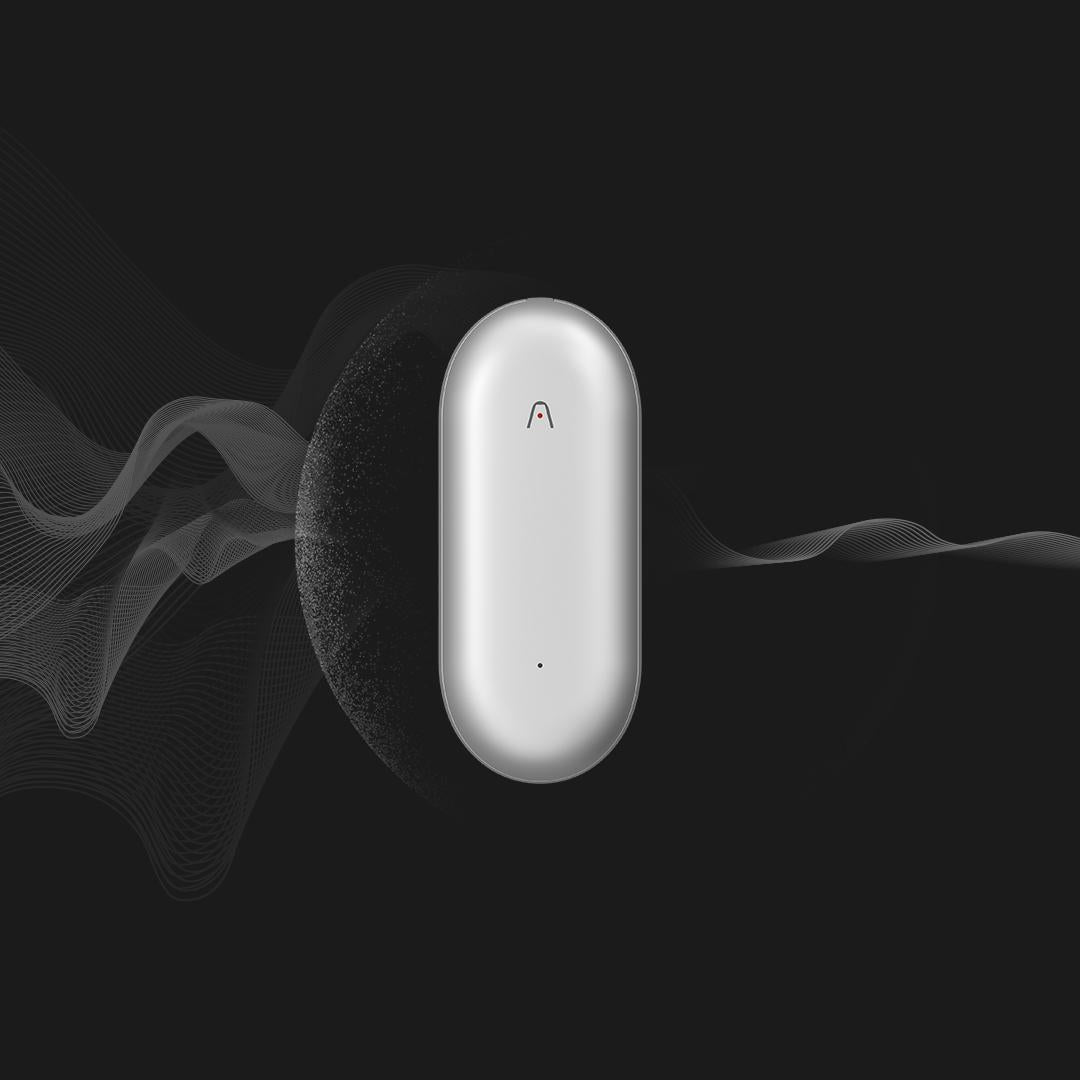
Types of Note-Taking Devices
When it comes to note-taking, there are several categories of devices that cater to different preferences and styles. Digital tablets have surged in popularity, offering touch screens and stylus compatibility, allowing users to write and draw directly on the screen. They often come with various apps that enhance functionality, making it easy to organize notes and access them from multiple devices. However, they can be pricey and require regular charging.
Smart notebooks are another innovative option, allowing users to write on traditional paper while saving notes digitally. These notebooks often feature special paper that can be scanned into corresponding apps, bridging the gap between digital and analog. The downside is that they may not provide the same level of flexibility as a fully digital solution.
For those who prefer a more classic approach, traditional pens and notebooks still hold significant value. They are straightforward, inexpensive, and require no power. However, the challenge lies in organizing and retrieving handwritten notes efficiently, as they lack the searchability and integration of digital devices.
Key Features to Consider
When selecting a note-taking device, several key features should be taken into account. Portability is crucial; a lightweight device that can easily fit in a bag or be carried around is preferable for on-the-go note-taking. Battery life is another essential aspect, particularly for digital devices, as running out of power during a critical moment can be frustrating.
Ease of use is vital, especially for those who may not be technologically savvy. A user-friendly interface can make a significant difference in how effectively one can take and manage notes. Compatibility with other tools and apps is also worth considering, as integration can enhance the overall experience and streamline productivity.
Other features to explore include pressure sensitivity for stylus devices, the ability to convert handwriting to text, and cloud storage options for easy access and backup of notes.
Benefits of Using the Right Device
The right note-taking device can provide numerous benefits, contributing to improved organization by allowing for categorization and tagging of notes, making retrieval simple and efficient. Enhanced creativity can also stem from using digital tools that offer drawing, diagramming, and brainstorming capabilities, which can complement traditional writing methods.
Moreover, the effectiveness of retaining information increases when notes are taken using devices that suit individual learning styles. For instance, some people find that actively writing by hand helps them remember information better than typing it out. The right device can cater to these unique preferences, enhancing the overall learning and retention process.
Personal anecdotes from friends often highlight how a simple switch from paper to a digital tablet transformed their note-taking habits, allowing for more organized and visually engaging notes. Such stories emphasize the importance of finding the right fit for your note-taking style.
Comparing Popular Note-Taking Devices
When considering various note-taking devices, comparing functionality is crucial. Digital tablets generally offer a wide range of features, including the ability to annotate documents, record audio, and integrate with other productivity apps. However, they may come with a learning curve and require a certain level of technological proficiency.
On the other hand, smart notebooks provide a unique blend of analog and digital experiences but may have limitations in terms of editing capabilities and the types of notes that can be created. Traditional notebooks are straightforward but lack the advanced features that many users now seek.
User experience can vary significantly across these devices. While some users may thrive with the tactile feedback of a pen on paper, others might prefer the sleek, interactive experience of a digital tablet. Ultimately, value lies in understanding what you need from a note-taking device and how it aligns with your workflow.
Choosing the Right Device for Maximum Productivity
In conclusion, choosing the right device for note-taking can dramatically influence your productivity and efficiency. By exploring various types of devices, considering essential features, and understanding the benefits they offer, you can find a solution that caters to your personal needs. As you evaluate your options, remember to think about your unique style of note-taking and how different devices can enhance your experience. Don't hesitate to experiment with different devices to discover what works best for you, as the right choice can help you unlock your full potential in both your personal and professional life.










Comentarios