If you have an application or service and want it to work on different systems like VPS or machines without any problem, consider using containers. Containerization allows various applications to work in other complex environments. For example, Docker allows you to run the WordPress content management system on Windows, Linux and macOS systems without any problem.
Docker Vs Virtual Box
If we compare Docker Vs Virtual Box, we find both virtual machines and Docker containers are more than adequate for making the most of the hardware and software resources available for computers. Virtual machines, often known as VMs, have been around for a while and will continue to be popular in data centres of all sizes despite the relative youth of Docker containers. It is advisable to first comprehend these virtualization technologies before searching for the finest way to run your services on the cloud. Please find out how the two vary, how to use them most effectively, and what each one is capable of.
Most businesses have switched from on-premise computer services to cloud computing services, or they plan to. With cloud computing, you can access a vast collection of shared configurable resources, such as computer networks, servers, storage, apps, and services. Virtual machines are employed in traditional cloud computing deployment.
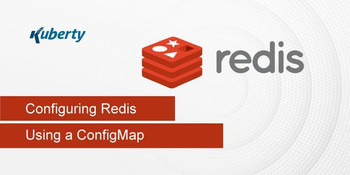
Comparing Kubernetes with Docker
These two systems cannot be directly compared: Docker is responsible for creating containers, and Kubernetes manages them on a large scale. Install Kubernetes On Centos 7 for IT administration resources.
How does Docker work?
The Docker architecture consists of four main components in addition to the Docker containers that they have already covered.
- Docker client: The main component is creating, managing and running containerized applications. The Docker client is the primary method of controlling the server through a CLI such as Command Prompt (Windows) or Terminal (macOS, Linux).
- Docker Server – Also known as a Docker daemon. It waits for the REST API requests made by the Docker client and manages the images and containers.
- Docker images: tell the Docker server the requirements to create a container. Images can be downloaded from websites such as Docker Hub. It is also possible to create a custom image: to do this, users need to create a Docker file and pass it to the server.
- Docker registry: It is an open-source server-side application that hosts and distributes Docker Export Image. The registry is very useful for storing images locally and controlling them completely.
Docker is a container-based technology, whereas containers are operating system user space. Dockers are designed to execute a variety of applications. Docker Operating Systems is shared by the running containers in Docker.
Container technology is not the foundation of virtual machines. They are primarily composed of an operating system's kernel and user space. The server's hardware has been virtualized, and each virtual machine runs an operating system and apps that share host hardware resources.
Dockers and virtual machines both have advantages and disadvantages. Multiple workloads can run on one operating system in a container environment. Additionally, it leads to less need for smaller snapshots, quicker app startup, less code to transmit, simplified and fewer upgrades, etc. However, each job in a virtual machine environment requires an entire operating system.










commentaires