Google Maps Not Working: How to Troubleshoot and Fix Common
الجسم
Google Maps is one of the most popular and useful applications that helps you easily navigate the world. You can use it to find directions, explore places, check traffic, transit, and more. However, sometimes Google Maps may not work as expected for various reasons. Today's article will discuss some common issues that may cause google maps not working and how to troubleshoot and fix them.
Google Maps not working: Fixes
Check the Service Status
One of the first things to do when Google Maps is not working is to check if the service is up and running. Sometimes, Google’s servers may be down or experiencing problems that affect the performance of Google Maps. You can use a website like Is It Down Right Now to check if it is not working for everyone or just you.
Update the App
Another possible reason why Google Maps not working is that your app is outdated and needs an update. Updating the app can fix any bugs interfering with its functionality. Depending on your device, you can update app directly from the Play Store. Ensure you use the latest app version to use its most recent features.
Check Your Internet Connection
Maps requires an internet connection to work. If you try to use it at home, ensure your Wi-Fi network works properly. If you are trying to use it on your phone while away from your house or office, ensure you have a sufficient cellular signal or data plan. You can check the cellular status icon at the top of your screen. If you know that you are going out of range, you can also download Google Maps offline ahead of time to reference the map on your phone without a signal.
Check Your Location Services
Google Maps relies on your location services to provide accurate and relevant information. If your location services are not enabled or not working properly, Google Maps may not be able to locate you or show you the correct directions. To fix this issue, you must turn on location services for your device and Google Maps. You can do this by visiting your device settings and finding the location option. Ensure it is set to high accuracy mode and that Google Maps has permission to access it. You can also calibrate your device’s GPS by following these steps:
On your device, open the Maps app.
Click your initial in the head right corner.
Click Settings > Navigation settings.
Go to “Driving options” and turn off the option “Web & App Activity.”
Tap Compass calibration > Calibrate compass.
Follow the on-screen instructions.
Solutions work; you may need to reinstall the Google Maps app on your device. This will delete all the app data and settings and give you a fresh start.
Conclusion
Google Maps is a tool for navigation and exploration, but it may not work sometimes for various reasons. In this article, we have discussed some common issues that may cause Google Maps not to work and how to troubleshoot and fix them. We hope this article has helped you to solve your problem and get back on track with Google Maps.





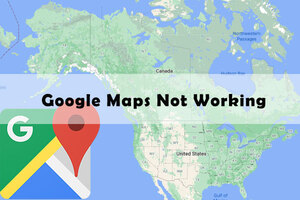








تعليقات