How to Get WordPress Support? Various Sources Explained
Posted By WPT angerine
Body
If you're using WordPress and find yourself scratching your head or facing a problem, don't worry! There are many places you can turn to for support. In this guide, we'll explore various sources that can help you with your WordPress journey. Whether you're a beginner or an experienced user, finding WordPress support is easier than you think.
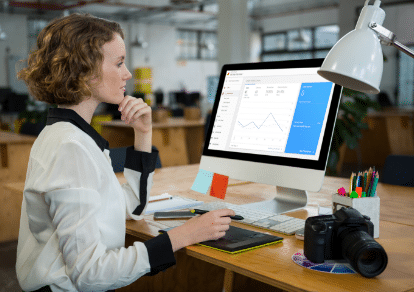
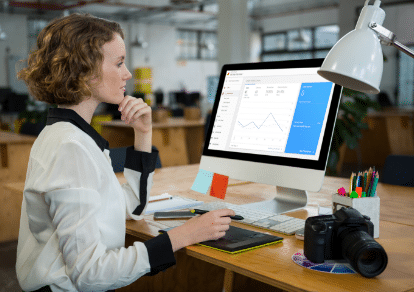
1. WordPress Help: Where to Begin
WordPress Support Forums
The WordPress Support Forums are like a friendly community where users from around the world share their experiences and help each other out. You can post your questions and get answers from seasoned WordPress users. It's like having a group of friends who know their way around WordPress.
WordPress Documentation
If you prefer a DIY approach, WordPress has extensive documentation available. From installation guides to troubleshooting tips, the documentation is a goldmine of information. It's written in a way that even those new to WordPress can understand.
2. WordPress Expertise: Hiring a WordPress Consultant
Why Hire a WordPress Consultant?
Sometimes, your WordPress issue might be a bit too tricky to handle on your own. This is where a WordPress consultant can be your superhero. They are experts in WordPress and can provide personalized advice and solutions for your specific needs.
Finding a WordPress Consultant
To find a WordPress consultant, you can search online platforms like Upwork or Freelancer. These platforms connect you with freelancers who specialize in WordPress. You can browse through their profiles, check reviews, and hire someone who fits your requirements.


3. WooCommerce Woes: Getting WooCommerce Help
WooCommerce Support
WooCommerce is a powerful plugin for turning your WordPress site into an online store. If you're having trouble with it, you can get dedicated support from the WooCommerce team. They have a support system where you can submit tickets and get assistance directly related to your WooCommerce concerns.
Online Tutorials for WooCommerce
If you're more of a visual learner, there are plenty of online tutorials available on platforms like YouTube. These tutorials cover everything from setting up your store to managing orders. Just search for "WooCommerce help" and you'll find step-by-step guides.
4. WordPress Development: Choosing a WordPress Development Agency
When to Seek Professional WordPress Development
If you're looking to take your website to the next level or have a complex project in mind, hiring a WordPress development agency might be the right move. They can handle custom coding, and advanced features, and ensure your website is top-notch.
Selecting a WordPress Development Agency
To find the right agency, look for reviews, check their portfolio, and see if they've worked on projects similar to yours. You want to ensure they understand your vision and can bring it to life.


5. Boosting Your Visibility: WordPress SEO Services
Understanding WordPress SEO
Search Engine Optimization (SEO) is crucial for making your website visible on search engines. WordPress SEO services specialize in optimizing your site for search engines, improving your chances of being found by potential visitors.
DIY SEO with WordPress Plugins
If you're on a budget, there are many SEO plugins available for WordPress. These plugins guide you through the process of optimizing your content for search engines. Yoast SEO and All in One SEO Pack are popular choices.
6. Aesthetics Matter: WordPress Website Design
Importance of Good Design
Your website's design is the first thing visitors notice. If you want a visually appealing site but lack design skills, hiring a professional WordPress website designer can make a significant difference.
Finding a WordPress Website Designer
Similar to hiring a consultant, platforms like Upwork or Fiverr are great for finding talented designers. Look for designers with experience in WordPress, and don't forget to check their portfolios to see if their style aligns with your vision.


7. Budget-Friendly Assistance: Hiring a WordPress Freelancer
Benefits of Hiring a WordPress Freelancer
If you have a specific task or project and want a cost-effective solution, hiring a WordPress freelancer might be the way to go. Freelancers often charge lower rates compared to agencies, making them ideal for small businesses or personal projects.
Finding WordPress Freelancers
Platforms like Upwork, Fiverr, and Toptal are excellent places to find freelancers. You can filter your search based on skills, budget, and previous client reviews.
In Conclusion: WordPress Support is at Your Fingertips
In the vast world of WordPress, support is never far away. Whether you're seeking help on forums, hiring experts, or utilizing online resources, there's a solution for every WordPress woe. Remember, don't hesitate to ask for help – the WordPress community is here for you!











Comments