How to Optimize Your Security Camera Data Plan for Maximum Efficiency
Body
Security camera systems have become an essential tool in ensuring the safety and security of homes, businesses, and public spaces. However, these systems generate a significant amount of data, which can quickly consume your data plan if not managed efficiently. In this article, we will explore effective strategies to optimize your security camera data plan for maximum efficiency.
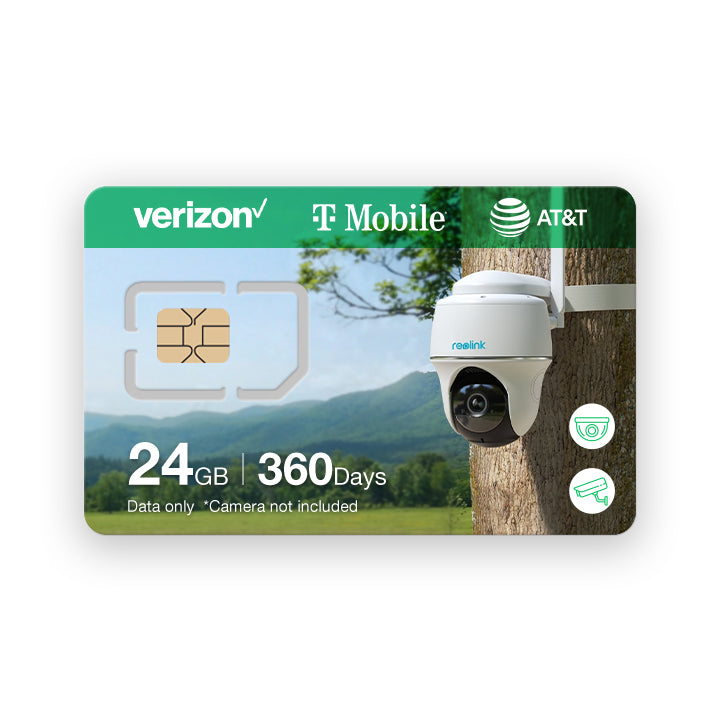
1. Choose the Right Compression Format
One of the key factors in optimizing your security camera data plan is selecting the right compression format for your video footage. Compression reduces the size of the video files without compromising the quality significantly. There are various compression formats available, such as H.264, H.265, and MJPEG. Each format has its advantages and disadvantages in terms of file size and video quality.
For example, H.265 offers better compression efficiency than H.264, resulting in smaller file sizes. However, it requires more processing power for encoding and decoding. On the other hand, MJPEG provides high-quality images but produces larger file sizes. By understanding the trade-offs of different compression formats, you can choose the one that best suits your needs and helps optimize your data usage.
2. Adjust Video Resolution and Frame Rate
Another effective way to optimize your security camera data plan is by adjusting the video resolution and frame rate. Higher resolutions and frame rates result in larger file sizes and increased data consumption. However, it's essential to find the right balance between video quality and data usage.
For example, if you have a security camera monitoring a wide area where fine details are not crucial, lowering the resolution can significantly reduce data usage without compromising the overall effectiveness of the system. Similarly, adjusting the frame rate to match the requirements of your surveillance environment can help optimize your data plan.
3. Utilize Motion Detection and Smart Analytics
Motion detection and smart analytics are powerful features that can help optimize your security camera data plan. Instead of continuously recording video footage, these technologies allow your cameras to activate recording only when motion is detected or specific events occur.
By utilizing motion detection and smart analytics, you can significantly reduce the amount of data generated by your security cameras. For example, if your camera is monitoring a parking lot, it can be set to record only when a vehicle enters or exits the premises. This targeted approach not only saves data but also makes it easier to review and analyze relevant footage when needed.
4. Implement Cloud Storage and Remote Access
Implementing cloud storage and remote access can also contribute to optimizing your security camera data plan. Cloud storage allows you to store your video footage off-site, reducing the burden on your local data storage. Additionally, it provides the flexibility to access your footage from anywhere, anytime, without consuming your data plan.
Remote access enables you to view live feeds and playback recorded footage remotely, eliminating the need to download large video files to your device. This not only saves data but also enhances the convenience and accessibility of your security camera system.
Optimizing your security camera data plan is crucial for efficient data management and cost-effective operation. By choosing the right compression format, adjusting video resolution and frame rate, utilizing motion detection and smart analytics, and implementing cloud storage and remote access, you can maximize the efficiency of your security camera system while minimizing data usage.
Conclusion
In conclusion, optimizing your security camera data plan is essential to ensure efficient operation and cost-effectiveness. By considering factors such as compression format, video resolution, frame rate, motion detection, smart analytics, cloud storage, and remote access, you can achieve maximum efficiency in managing your security camera data. Remember to regularly review and fine-tune your settings to adapt to changing surveillance needs and technological advancements.
References:
1. Example.com
2. Example2.com
3. Example3.com











Comments