-
 Encontrar enMiembros
Encontrar enMiembros Encontrar enVideos
Encontrar enVideos Encontrar enCanales
Encontrar enCanales
This website uses cookies to ensure you get the best experience on our website.
To learn more about our privacy policy haga clic aquíPreferencia de privacidad
- Etiquetas - #Acer Chromebook #acer chromebook 315
-
- Última actualización 16 de jul. 1 comentario , 31 vistas, 0 likes
- USA - Obtener las direcciones
More from Mathew Douglas
More in Politics
Related Blogs
Acer Chromebook 315: The Ultimate Companion for Modern Computing
Cuerpo

The Acer Chromebook series has established itself as a frontrunner in the laptop market, renowned for its affordability, efficiency, and versatility. Among its standout models, the Acer Chromebook 315 shines with its impressive performance and user-friendly features, making it an ideal choice for a wide range of users.
Key Features of the Acer Chromebook 315
The Acer Chromebook 315 boasts a 15.6-inch Full HD display, offering crisp and clear visuals that elevate your computing experience across various tasks. Its spacious screen size supports seamless multitasking, allowing you to effortlessly switch between applications, stream content, and create documents.
One of the standout features of the Acer Chromebook 315 is its exceptional battery life, providing up to 12 hours of usage on a single charge. This ensures uninterrupted productivity throughout the day, whether you're working remotely, attending classes, or enjoying multimedia entertainment.
Performance and Usability
Powered by an Intel Celeron processor and 4GB of RAM, the Acer Chromebook 315 delivers responsive performance for everyday computing tasks. It handles web browsing, document editing, and multimedia streaming with ease, ensuring smooth operation even during intensive use.
Operating on Chrome OS, the Acer Chromebook 315 offers a streamlined and secure computing experience. With automatic updates and built-in virus protection, you can rest assured that your device remains up to date and protected from online threats. Integration with Google Workspace enhances productivity, allowing seamless access to files and collaboration tools.
Connectivity and Expansion
The Acer Chromebook 315 provides versatile connectivity options, including two USB-C ports, two USB-A ports, and a microSD card reader. Whether you need to connect peripherals, transfer data, or expand storage, these ports offer flexibility to meet your needs. Fast charging support and Wi-Fi 6 compatibility ensure reliable connectivity and efficiency, whether you're at home, in the office, or on the move.
Conclusion
In conclusion, the Acer Chromebook 315 stands out as a versatile and reliable companion for modern computing needs. Its robust performance, long-lasting battery life, and seamless integration with productivity tools make it an excellent choice for students, professionals, and anyone seeking a dependable laptop solution. For those considering an upgrade, the Acer Chromebook 315 offers exceptional value and functionality.Fotos
Mapa
-
Ubicaciones en MyWorldGo
Información sobre la ubicación
- Ubicación: USA - Obtener las direcciones
- Dirección formateada: 美国
- País: 美国

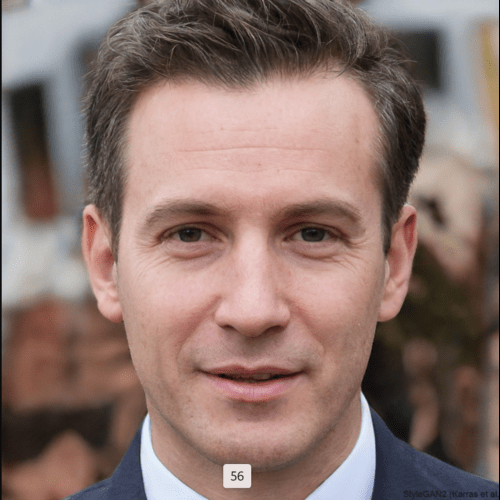






Comentarios