How to Set Up and Use a Cold Wallet for Storing Cryptocurrency
الجسم
In the ever-evolving world of cryptocurrency, securing your digital assets is paramount. One of the most effective ways to ensure the safety of your crypto holdings is by using a cold wallet crypto. This article will guide you through the process of setting up and using a cold wallet for storing cryptocurrency securely.
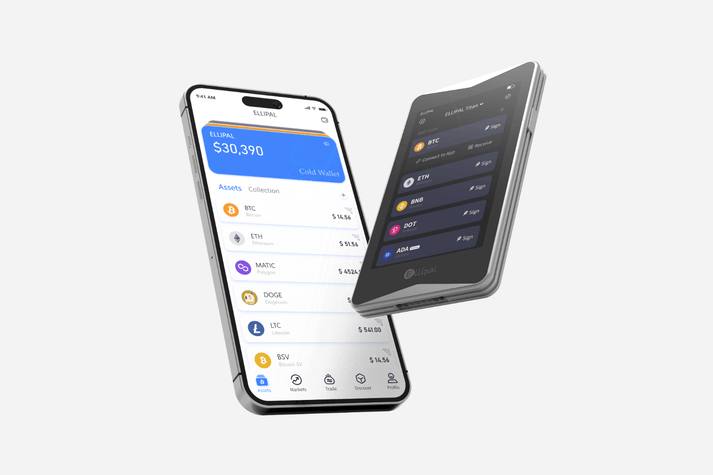
What is a Cold Wallet?
A cold wallet is a type of cryptocurrency wallet that is not connected to the internet, making it highly secure against online threats. Unlike hot wallets, which are always online, cold wallets store your private keys offline, significantly reducing the risk of hacking and unauthorized access.
Types of Cold Wallets
- Hardware Wallets
- Paper Wallets
- Offline Software Wallets
Setting Up a Cold Wallet
Setting up a cold wallet involves several steps. Let's explore them in detail:
Choosing the Right Cold Wallet
First, you need to choose the right cold wallet for your needs. Hardware wallets are a popular choice due to their ease of use and high security. For instance, the Ledger Nano S is a well-known hardware wallet that offers robust security features.

Setting Up Your Hardware Wallet
Once you have chosen your hardware wallet, follow these steps to set it up:
- Unbox your hardware wallet and connect it to your computer.
- Download and install the wallet's companion app from the official website.
- Follow the on-screen instructions to initialize the device and create a new wallet.
- Write down your recovery seed phrase and store it in a safe place.
- Set up a PIN code for additional security.
Using Your Cold Wallet
After setting up your cold wallet, you can start using it to store your cryptocurrency. Here are some key points to keep in mind:
Transferring Cryptocurrency to Your Cold Wallet
To transfer cryptocurrency to your cold wallet, follow these steps:
- Open your wallet's companion app and select the option to receive funds.
- Copy the wallet address displayed on the screen.
- Go to your exchange or hot wallet and initiate a transfer to the copied address.
- Confirm the transaction and wait for it to be processed.
Accessing Funds from Your Cold Wallet
When you need to access funds from your cold wallet, you will need to connect it to your computer and use the companion app to sign transactions. This ensures that your private keys remain secure and offline.
"Cold wallets are an essential tool for anyone serious about securing their cryptocurrency investments."
Conclusion
Using a cold wallet crypto is one of the best ways to protect your digital assets from online threats. By following the steps outlined in this article, you can set up and use a cold wallet to store your cryptocurrency securely. Remember, the security of your crypto holdings is in your hands, so take the necessary precautions to safeguard them.
For more information on cold wallets, check out this video guide.










تعليقات