How to Create a Stunning WooCommerce My Account Page with Additional Features
Corps
The WooCommerce My Account page is where your customers manage their personal details, view their order history, track orders, and handle various other account-related activities. By default, WooCommerce offers a basic layout for this page, but optimizing and customizing it can significantly enhance the user experience. A personalized and feature-rich My Account page not only boosts customer engagement but also builds loyalty and trust.
In this guide, we’ll walk you through creating a stunning WooCommerce My Account page, offering additional features and customization options. We’ll also answer some frequently asked questions and discuss key best practices to ensure the success of your customizations.
Table of Contents
- Why Customize the WooCommerce My Account Page?
- Key Features to Add to Your My Account Page
- Step-by-Step Guide to Editing the WooCommerce My Account Page
- WooCommerce My Account Plugins for Enhanced Functionality
- Best Practices for My Account Page Customization
- Frequently Asked Questions (FAQs)
- Conclusion
1. Why Customize the WooCommerce My Account Page?
The My Account page is the hub where customers interact with their profile, order history, and account settings. Enhancing this page can lead to better engagement, increased trust, and more sales. Here’s why you should consider customizing it:
Improve User Experience
A well-organized My Account page makes it easier for customers to navigate, find information, and perform actions, such as tracking orders or updating their shipping address.
Reflect Your Brand
Customizing the My Account page allows you to maintain a consistent brand experience. From layout design to color schemes, a personalized page can make your store stand out.
Add Extra Features
By adding features like reward points, membership areas, downloads, or custom notifications, you increase the page’s value and encourage customers to return.
Drive Sales and Engagement
With added features like cross-selling, product recommendations, or personalized offers, you can encourage repeat purchases and boost customer loyalty.
2. Key Features to Add to Your My Account Page
There are various features you can add to your WooCommerce My Account page to make it more functional and appealing:
Order Tracking
Enhance the default order tracking feature to allow customers to follow their shipment's journey in real-time.
Wishlist
Allow customers to save products for future purchases by adding a wishlist feature. This encourages repeat visits and potential conversions.
Downloads Section
If you sell digital products, a section where customers can easily access their downloadable items can enhance their experience.
Address Book
Provide an address book feature so that customers can store multiple shipping addresses, making future purchases more convenient.
Profile Customization
Allow customers to update their personal information, upload profile pictures, or even connect their social media accounts.
Rewards and Points
A loyalty points system can be displayed on the My Account page, showing customers how many points they’ve earned and how they can redeem them.
Membership Dashboard
If you offer memberships, add a dashboard where members can see their benefits, renewal status, or upcoming exclusive offers.
Live Chat or Support
Integrating a support feature or live chat directly on the My Account page enables customers to easily reach out for help without having to navigate elsewhere.
3. Step-by-Step Guide to Editing the WooCommerce My Account Page
Customizing the WooCommerce My Account page doesn’t require coding knowledge, thanks to several plugins and customization options. Follow this guide to create a stunning My Account page with additional features.
Step 1: Install a My Account Customization Plugin
To start editing the page, you’ll need a plugin. A few excellent options include:
- Customize My Account for WooCommerce: Allows you to add custom sections, rename tabs, and modify the design.
- WooCommerce Account Pages: Offers extensive customization options to add content, change the layout, and personalize the user experience.
- From your WordPress dashboard, navigate to Plugins > Add New.
- Search for "WooCommerce My Account customization" plugins.
- Install and activate the plugin of your choice.
Step 2: Edit WooCommerce My Account Page
- Go to WooCommerce > Settings and locate the new settings added by the plugin.
- Under the My Account tab or section, you can start editing the content, tabs, and layout of the page.
You can:
- Add custom tabs like "Rewards," "Wishlist," or "Membership."
- Rename or reorder tabs (e.g., changing “Orders” to “Order History”).
- Add widgets or shortcodes to show special offers, cross-sells, or featured products.
Step 3: Customize the Layout and Design
Depending on the plugin or theme you’re using, you’ll have various options to change the layout and design of the My Account page:
- Change colors and fonts: Reflect your brand identity with custom fonts and colors.
- Edit layout: Use a drag-and-drop builder (if available) to change the positioning of elements.
- Add custom CSS: For more advanced customization, you can add CSS to tweak the page’s appearance further.
Step 4: Add Additional Features
To create a truly unique My Account page, you’ll want to add extra functionality. Here’s how you can implement some popular features:
- Wishlist: Install a plugin like YITH WooCommerce Wishlist to add a wishlist tab to the My Account page.
- Rewards and Points: Use the WooCommerce Points and Rewards plugin to create a points system that customers can track on the My Account page.
- Address Book: Add a plugin such as WooCommerce Multiple Addresses to allow customers to store multiple shipping addresses.
- Downloads Section: Enable digital product downloads with a plugin like Easy Digital Downloads.
4. WooCommerce My Account Plugins for Enhanced Functionality
There are numerous plugins available that can help you expand the functionality of your WooCommerce My Account page. Here are some of the top plugins:
1. YITH WooCommerce Customize My Account Page
This plugin allows you to create a fully customizable My Account page. You can add new tabs, reorder existing ones, and even assign icons to each section.
2. WooCommerce Account Pages
With this plugin, you can add custom content to the My Account page. It offers a straightforward interface to manage custom pages within the WooCommerce My Account area.
3. WooCommerce Memberships
If you run a membership site, this plugin can integrate with the My Account page to show membership details, benefits, and exclusive offers.
4. WooCommerce Points and Rewards
This plugin adds a points and rewards system, allowing customers to view their points balance and redemption options directly on the My Account page.
5. Best Practices for My Account Page Customization
Make It User-Friendly
Your goal should be to create a simple, intuitive layout. Avoid overwhelming customers with too many tabs or features. Keep the design clean and the navigation straightforward.
Ensure Mobile Responsiveness
Many customers access their accounts via mobile devices. Ensure your My Account page is fully responsive and provides a seamless experience across all devices.
Keep It Secure
Since customers will access sensitive information such as orders, downloads, and addresses, it’s essential to maintain a secure environment. Use strong encryption and ensure proper user authentication processes are in place.
Personalize the Experience
Adding elements such as personalized recommendations, exclusive offers, or a tailored dashboard based on past behavior can make customers feel valued and increase loyalty.
6. Frequently Asked Questions (FAQs)
Q1: Can I add custom tabs to the My Account page?
Yes, by using customization plugins like Customize My Account for WooCommerce, you can add custom tabs such as "Wishlist," "Rewards," or "Membership" to the My Account page.
Q2: How do I edit the WooCommerce My Account page layout?
To edit the layout, you can use page builder plugins or WooCommerce My Account customization plugins that allow you to modify the page’s structure and design without coding.
Q3: Is it possible to add a wishlist to the My Account page?
Yes, with plugins such as YITH WooCommerce Wishlist, you can add a wishlist tab that allows customers to save and manage their favorite products.
Q4: How do I add points and rewards to the My Account page?
You can use the WooCommerce Points and Rewards plugin to create a points system. This will display the customer’s points balance and redemption options on the My Account page.
Q5: Do I need coding knowledge to customize the WooCommerce My Account page?
No, you don’t need coding knowledge. Most customization plugins provide drag-and-drop or easy-to-use interfaces that allow you to make changes without any coding skills.
7. Conclusion
Customizing your WooCommerce My Account page is an effective way to enhance the user experience, increase customer engagement, and drive repeat purchases. By adding features like a wishlist, points and rewards system, or live chat, you can provide more value and convenience for your customers.
Using plugins and following best practices ensures that your edit WooCommerce My Account page process is smooth and efficient. Always keep your customers' needs in mind, offering an intuitive and responsive page layout that reflects your brand’s identity.
By investing in a personalized and feature-rich My Account page, you’ll foster a stronger connection with your customers and ultimately boost your WooCommerce store’s success.





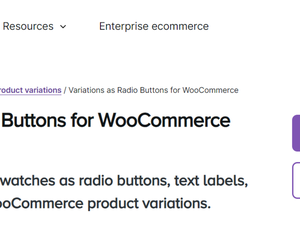







commentaires