Migrate Mailboxes from One Email Address to Another
Body
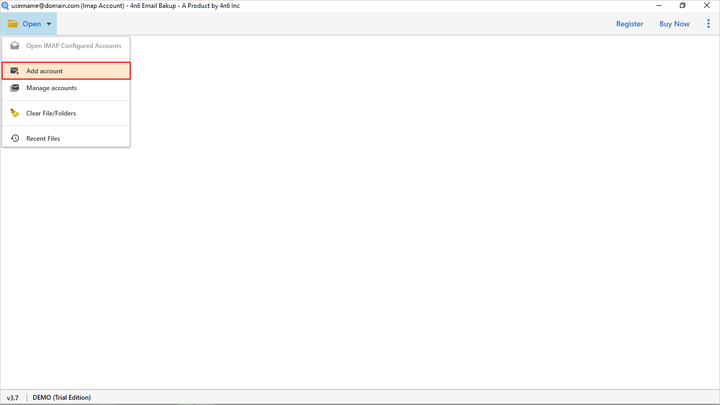
Are you looking to migrate mailboxes from one email address to another? Here is the best method that helps you to batch export mailboxes from any email account to another without any hassle.
Using email service for a long time accumulates hundreds of millions of emails. These emails may contain great information that we can afford to lose. Also when there is large data, the email account can be exposed to showing insufficient storage space which may cause restrictions on receiving new emails. These are some scenarios that allow us to migrate email to another provider.
However, moving from one provider to another is not easy. Now all providers allow you to transfer data completely subject to rules, regulations or other privacy concerns. In such scenarios, it is better to use third-party software. Below we have described a solution that allows you to transfer emails from any provider to another. Please check it.
How to Migrate Mailboxes from One Email Address to Another?
4n6 Email Backup Software is the smart solution for switching from one email provider to another email provider. This software supports all providers that follow IMAP protocols, be it Gmail, Yahoo, Outlook.com, and hundreds of others. It is a time-saving solution that allows you to transfer complete data in a few minutes.
We have described all the working steps of the application below. Please check them and start transferring your emails to another provider.
Steps to Migrate Bulk Emails from One Provider to Another
- Launch the 4n6 Email Backup wizard on your Windows.
- Now, click the Open button and select the Add Account option.
- Enter the account credentials and then click Add button.
- The tool will now analyze and load all the mailboxes on the right panel.
- Now, select the mailbox or email you want to migrate to another provider.
- Now, click the Export tab or select the IMAP export option.
- Click Browse button and select the location to save the output files and then click Save.
The tool will start transferring your data to another provider. It will only take a few minutes, and once it's done, you'll be notified. This utility makes the data transfer process fast and effective. If you want to learn more about this utility, please read below.
Read about the All-in-one Software
- The tool allows you to migrate batch data from one email address to another.
- Also, it allows you to migrate selective data from your email service provider.
- It supports all email services that support IMAP/SMTP protocols.
- Supports transferring data from email providers such as Gmail, Office 365, Hotmail, Outlook.com, etc.
- It is completely standalone and does not require you to download additional software.
- This 4n6 software is completely secure and keeps your data safe during migration.
In Conclusion
Transferring data from one provider to another is not an easy task due to the lack of built-in functions in such providers. However, we can use a professional solution to make it possible and easier. The proposed professional solution allows you to migrate mailboxes from one address to another in a few easy clicks. Please explore all about the comprehensive solution in the above content and get started with your data transfer.




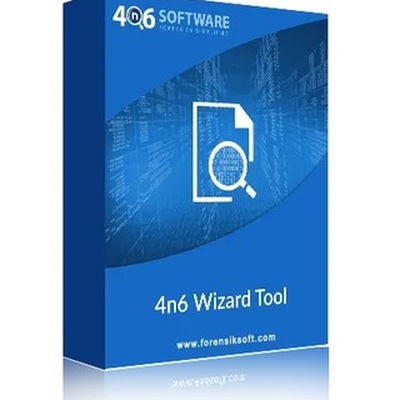








Comments