More from Jesus X Jesus Muniz
More in Politics
Related Blogs
أرشيف
حصة الاجتماعي
How Do You Set Up And Operate A Star Light Projector At Home?
الجسم
Setting up a star light projector at home is an easy and rewarding experience that can transform any room into a peaceful, star-filled sanctuary. Whether you want to enhance your relaxation, create an ambient atmosphere, or use it for bedtime, a star light projector can make a significant difference in your space. At Pococo, we design our star light projectors to be user-friendly, so you can enjoy the benefits of a starry night sky with minimal effort. In this guide, we’ll walk you through the process of setting up and operating your Pococo star light projector at home, ensuring you get the most out of your device.
Choose the Ideal Location
The first step in setting up your Pococo star light projector is selecting the best location for it. The projector works best in rooms where you can dim or turn off overhead lighting to fully appreciate the projected stars and galaxies. Bedrooms, living rooms, or relaxation spaces are ideal locations.
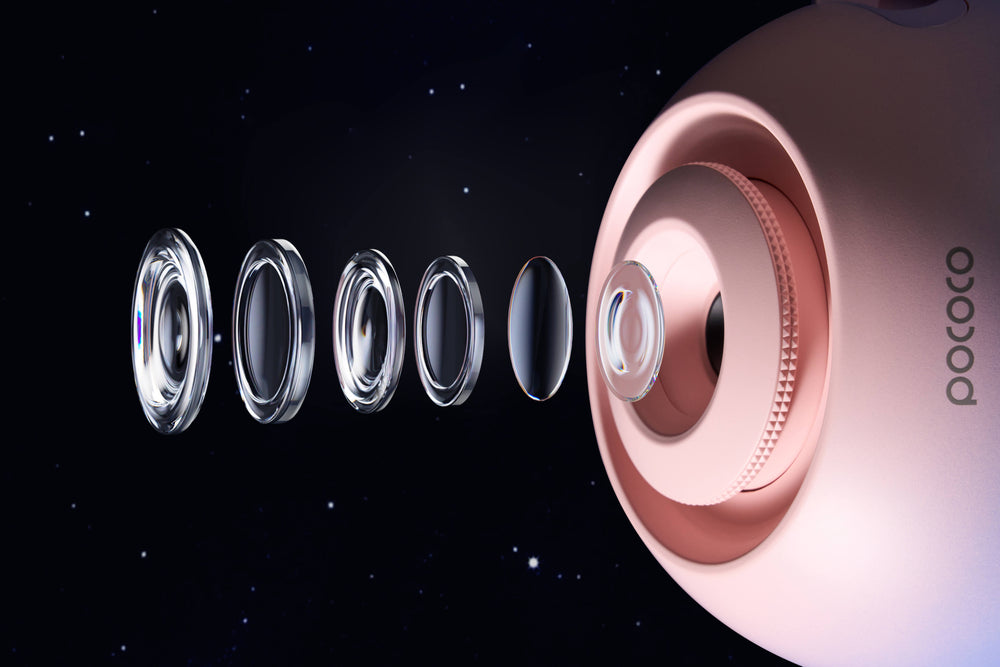
When choosing the location, consider these points:
- Ceiling or Wall Space: You’ll want a clear, unobstructed surface, such as a blank ceiling or wall, to project the stars. A light-colored surface, like a white or pale wall, will make the projections more vivid.
- Distance from Surface: Position your star light projector at least a few feet away from the ceiling or wall to allow the stars to fully expand across the surface. The farther the projector is from the projection surface, the larger the image.
- Power Outlet: Make sure there is a nearby power outlet for easy plug-in access, or check if your projector is battery-operated for more flexible placement.
Plug In or Charge the Projector
Once you’ve chosen the perfect spot, it’s time to power up your Pococo star light projector. Most star light projectors are powered by a standard power cord, but some models may offer battery operation or USB charging options. Here’s what to do depending on your model:
- Corded Projector: Simply plug the power cord into the nearest outlet and turn on the device using the power button.
- Rechargeable Projector: If your Pococo projector has a rechargeable battery, ensure it is fully charged before use. Connect it to the charging cable provided, and once charged, you can place the projector anywhere without worrying about cords.
Adjust the Projector Settings
Once the Pococo star light projector is powered on, it’s time to customize the settings to suit your preferences. Our projectors offer a range of customizable features, including brightness levels, color options, rotation, and more. Here’s how to adjust them:
- Brightness: You can typically adjust the brightness of the stars to create the perfect ambiance. Use the remote control or onboard buttons to set the light to your desired intensity, whether you prefer a soft, subtle glow or a bright, starry display.
- Color Options: Many Pococo star light projectors allow you to change the color of the stars or background. You can switch between various colors, such as blue, green, red, or even multi-color combinations, to match your mood or room decor.
- Rotation and Movement: For a dynamic effect, you can activate the rotational feature, which makes the stars and galaxies move across the ceiling or walls. This movement mimics the natural rotation of the night sky, enhancing the calming experience. Adjust the speed of the rotation to either a slow, relaxing pace or a faster setting, depending on your preference.
- Timer Function: Some Pococo projectors come equipped with a timer, allowing you to set it to turn off automatically after a set period. This feature is especially useful if you plan to fall asleep with the star light projector on, as it will switch off without you having to manually do so.

Pair with Music or Sound (Optional)
For an enhanced sensory experience, many Pococo star light projectors include Bluetooth functionality or built-in speakers, allowing you to pair the projector with music or soothing nature sounds. If your projector has this feature, follow these steps:
- Bluetooth Pairing: Turn on the Bluetooth function on your smartphone or device, search for the projector’s name, and pair the two devices. Once connected, you can play your favorite calming music, podcasts, or sleep sounds through the projector’s speakers.
- Built-in Sounds: If your projector comes with built-in sounds like ocean waves or rainfall, you can select these directly from the device or remote, creating a fully immersive experience that combines both visual and auditory relaxation.
Enjoy the Starry Display
Now that your Pococo star light projector is set up and customized, it’s time to sit back and enjoy the beautiful starry display. Whether you’re using it to unwind after a busy day, enhance your meditation practice, or create a cozy atmosphere for movie night, your star light projector will fill your space with the calming and enchanting beauty of the night sky.
Tips for Optimal Use
- Use in Dark Settings: For the best visual effect, use your Pococo star light projector in a dark or dimly lit room. The contrast between the dark surroundings and the projected light creates a more striking and immersive experience.
- Clean the Lens Regularly: To maintain a clear projection, periodically wipe the projector’s lens with a soft, lint-free cloth. Dust or smudges can affect the clarity of the stars.
- Experiment with Angles: Don’t be afraid to experiment with different angles and positions for your projector. Tilting the projector at various angles can create new and unique starry effects on different surfaces.
Conclusion
Setting up and operating a star light projector at home is a simple yet transformative process that can instantly elevate your living space. With just a few steps, you can create a peaceful, star-filled sanctuary perfect for relaxation, sleep, or creating ambiance. At Pococo, our star light projectors are designed to be user-friendly, versatile, and customizable, allowing you to enjoy the night sky indoors with ease. Whether for relaxation, entertainment, or meditation, your star light projector is a gateway to creating a magical and calming environment at home.









تعليقات