Auto Dialer Software vs. Manual Dialing In Contact Centers
Body
What is Auto Dialer Software?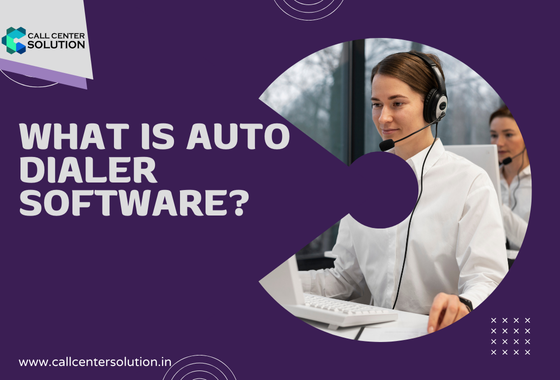
Agents may connect with more people faster by using auto dialer software, which automatically dials numbers from a list. It may connect agents to calls as soon as the client answers, doing away with the need for manual dialing. Businesses can speed up contact with clients through connecting auto dialers with CRM systems.
What is Manual Dialing?
The classic method of placing calls is called manual dialing, in which representatives manually enter every number before placing the call. Agents have total mastery of the time and pace of their calls with this method, which has been employed in contact centers for decades. Despite being simple to solve it might be ineffectual and exhausting for large-scale operations.
Key Differences Between Auto Dialer Software and Manual Dialing
The rapidity and Effectiveness
By automating the dialing procedure, auto dialer software significantly speeds up the calling process. Agents may now concentrate on more productive tasks as they won't spend time typing numbers. Manual dialing, on the contrary, takes a lot longer and requires more waiting between calls.
Call Quality and Error Rates
Errors are more likely to occur when dialing by hand, particularly in stressful circumstances. By automating the dialing process, auto dialer software lowers these faults; yet, predictive dialers may still have issues with dropped calls or incorrectly dialed numbers.
Productivity of Agents
Since auto-dialers cut down on the time between calls, they may greatly boost agent productivity. During their shifts, agents connect with more leads and customers, possibly leading to more sales or customer settlements. On the contrary, manual dialing is less effective, which means that fewer phone calls will be made and possibly lower efficiency.
Use Cases for Auto Dialer Software
Outbound Sales: Sales teams who need to get in touch with a lot of customers rapidly will find auto-dialers exceptional.
Client Support Follow-ups: Companies with customer support departments that manage follow-ups after a sale might profit from auto dialers' effectiveness.
Marketing Campaigns: When used for promotional calls or campaigns, auto-dialers can swiftly reach an engaged audience.
Benefits of Manual Dialing
Small Businesses: To save money, businesses with a small number of calls could favor manual dialing.
Niche Industries: Control manual dialing may be advantageous for companies that emphasize extremely specific client interactions.
When to Choose Auto Dialer Software Over Manual Dialing
Auto dialer software is the ideal choice if your company is growing and receiving a lot of calls. It provides efficiency and scalability that manual dialing just cannot match. For companies that mostly rely on outbound sales or customer service follow-ups, it's also an excellent pick.
When Dialing by Hand Is the Better Choice
Manual dialing might be a better choice for companies that want personalized interactions or have smaller call volumes. It saves money and allows agents the time they need to properly handle each call.










Comments