Export Postbox Emails to PDF with Attachments on Windows
Body
Do you want to export Postbox emails to PDF? Here we will describe the easiest steps to convert Postbox emails to PDF using both manual and automatic method.
Postbox is an email client that stores data in MBOX format. However, it was recently revealed that Postbox was acquired by eM Client, which caused problems among users and led them to look for ways to save their data for security reasons. And PDF is the best format for archiving emails for the long term.
How to Export Postbox Emails to PDF?
There are two basic ways to convert Postbox emails to PDF. You can do it with the help of a compatible Thunderbird. Postbox and Thunderbird both support the MBOX file format. However, unlike Postbox, Thunderbird supports exporting data in PDF format.
We have described this manual method in detail below, you can check it out.
Method 1: A Manual Solution to Convert Postbox Emails to PDF
- First Export your Postbox emails in MBOX format.
- Next, download and install Thunderbird on your computer.
- Configure any profile in the app such as Gmail or Yahoo.
- Install the Import/Export Wizard add-ons in the application.
- Select the profile then select the local folder and create a new folder.
- Now, import your Postbox MBOX files into the newly created folder.
- Now, right-click on the MBOX folder, click Save All Selected Messages and then select PDF format.
- Choose the location to save your PDF files and then click Finish.
This is how to convert multiple Postbox files to PDF using manual method. As you can see, the process is very technical and involves many steps. If you think this process is not right for you, you can consider the following approach.
Method 2: A Professional Method to Convert Postbox to PDF
PCDOTS Postbox Converter is the simplest solution to export multiple Postbox files to PDF with all attachments. Unlike the manual method, this tool is completely standalone and does not require you to set up Thunderbird email client to complete the task. It is also fully automated and requires some intervention on the part of users.
This software is also time efficient and only takes a few easy clicks to convert multiple Postbox files to PDF at once. We have described all the steps of the tool in detail below, you can check it out.
Steps to Use the Postbox to PDF Converter
- Download, install and start Postbox to PDF converter on Windows.
- Select and import Postbox files/folders into the software.
- Click Export and select PDF from the list of various options.
- Choose the location to save the resulting files and then click the Save button.
That's it. This is how to export multiple Postbox emails to PDF with the professional solution. As you can see, this method is simpler and straightforward compared to the manual solution. To get a better overview of the Pro solution, we have listed some of its key advantages compared to the manual, please see them.
Advantages of Professional Solution Compared to Manual
- Unlike the manual method, it offers a few simple steps to export Postbox to PDF
- The software is completely standalone and does not require Thunderbird client setup.
- It allows you to convert Postbox files to PDF with attachments and other related data.
- Allows you to assign the page numbers to the converted PDF files.
In Conclusion
In this article, we have provided you with the best ways to export Postbox emails to PDF. You can use the manual method that depends on the email application. Or you can use the professional method that is completely independent and only takes a few steps to get the job done.




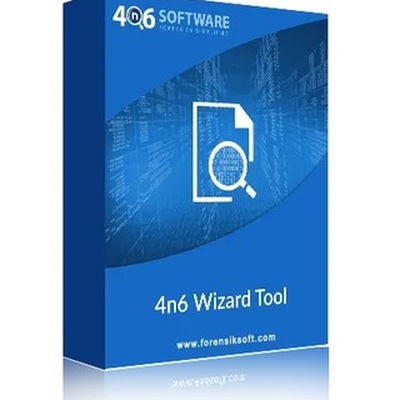










Comments