Effortlessly View Outlook PST Files on macOS & Windows
Body
For many, Microsoft Outlook has been the go-to email client for years, leading to a treasure trove of emails, contacts, calendars, and other crucial data stored in Personal Storage Table (PST) files. However, accessing this information can become a challenge when you switch operating systems or don't have Outlook installed. Whether you've transitioned to a sleek macOS device or need to quickly peek into a PST file on a Windows machine without launching Outlook, the need to effortlessly view PST files across platforms is real.
This blog post will guide you through various methods to achieve just that, ensuring you can access your valuable Outlook data regardless of your current operating system.
The Challenge of Viewing PST File: Platform Incompatibility
The primary hurdle lies in the fact that PST files are native to Microsoft Outlook on Windows. While Outlook is also available for macOS, directly opening a PST file created on Windows might not always be straightforward or even possible without importing it into the macOS Outlook environment. This can be time-consuming and might not be ideal if you only need to view the file's contents.
Methods to Effortlessly View Outlook PST Files
Fortunately, several approaches allow you to view PST files on both macOS and Windows without the direct need for the original Outlook environment. Let's explore some of the most effective methods:
- Using Microsoft Outlook (if available):
- Windows: If you have Microsoft Outlook installed on your Windows machine, viewing a PST file is the most direct method. Simply open Outlook, go to File > Open & Export > Open Outlook Data File (.pst), browse to your PST file, and select it. The contents of the PST file will then be accessible in your Outlook profile.
- macOS: If you have Outlook for Mac installed, you can import the PST file. Go to File > Import/Export... > Outlook for Windows archive file (.pst) and follow the prompts to import the data. Once imported, you can view the contents within Outlook. However, this method involves importing, which might not be ideal for a quick view without altering your current Outlook setup.
- Utilizing Online PST Viewer Tools:
Several online tools claim to offer PST file viewing capabilities. These tools typically require you to upload your PST file to their servers for processing and viewing.
- Convenience: These tools can be accessed from any operating system with a web browser.
- Caution: Exercise extreme caution when using online PST viewers. Uploading sensitive data like email archives to third-party servers carries inherent security risks. Ensure the tool you choose is from a reputable source and has strong security measures in place.
- Functionality: The functionality of online viewers can vary significantly. Some might only allow you to view emails, while others might offer limited access to contacts and calendar entries.
- Employing Dedicated PST Viewer Software:
A more secure and often feature-rich approach is to use dedicated PST viewer software. These applications are designed specifically to open and view the contents of PST files without requiring Microsoft Outlook to be installed. Many such tools are available for both macOS and Windows.
- Platform Independence: Some PST viewer software is available for both macOS and Windows, providing a consistent experience across platforms.
- Security: Desktop-based software generally offers better security as your PST file remains on your local machine.
- Functionality: Dedicated viewers often provide advanced features such as searching, filtering, exporting to various formats (like PDF, EML, etc.), and viewing attachments.
- Introducing Aryson PST Viewer:
Among the various PST viewer software available, Aryson PST Viewer stands out as a robust and user-friendly option for both macOS and Windows users. It is specifically designed to effortlessly open and view PST files without requiring the installation of Microsoft Outlook.
- Cross-Platform Compatibility: Aryson PST Viewer is available for both macOS and Windows operating systems, ensuring you can access your PST files regardless of your preferred platform.
- No Outlook Dependency: It functions independently of Microsoft Outlook, eliminating the need for installation or configuration.
- Comprehensive Viewing: The software allows you to view all components of the PST file, including emails (with attachments), contacts, calendars, tasks, notes, and journals.
- Advanced Features: Aryson PST Viewer often includes features like:
- Multiple Viewing Modes: Different modes to view email content.
- Search Functionality: Advanced search options to find specific emails or data.
- Export Options: Ability to export emails to various formats like PDF, MSG, and EML.
- Support for Corrupted Files: Some versions can even open and view slightly corrupted PST files.
- User-Friendly Interface: Typically designed with an intuitive interface for easy navigation.
How to Use Aryson PST Viewer (General Steps):
While the exact steps might vary slightly depending on the specific version and operating system, the general process usually involves:
- Download and Install: Download the Aryson PST Viewer software from their official website and install it on your macOS or Windows machine.
- Browse for PST File: Launch the application and use the built-in file explorer to browse and select the PST file you want to view.
- View Contents: Once the PST file is loaded, you can navigate through the different folders (Inbox, Sent Items, Contacts, Calendar, etc.) and view the respective data.
- Utilize Features: Explore the various features offered by the software, such as searching for specific emails, previewing attachments, and potentially exporting data if needed.
Choosing the Right Method
The best method for you will depend on your specific needs and circumstances:
- If you have Outlook installed: Using Outlook directly (importing on macOS) might be sufficient for occasional viewing.
- For quick, infrequent viewing on any device: Online viewers can seem convenient, but be mindful of the security implications.
- For regular and secure viewing without Outlook: Dedicated PST viewer software like Aryson PST Viewer offers the most robust and secure solution with a wide range of features.
Conclusion
Accessing your valuable Outlook data stored in PST files doesn't have to be a platform-dependent hassle. By leveraging the methods discussed, especially dedicated PST viewer software like Aryson PST Viewer, you can effortlessly view your emails, contacts, and other information on both macOS and Windows without the constraints of the original Outlook environment. Choose the method that best suits your needs and enjoy seamless access to your important data.





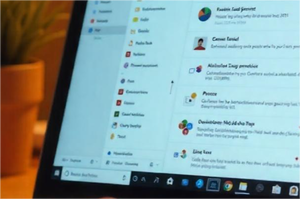






Comments