-
- آخر تحديث ٣١ أكتوبر، ٢٠٢٢ تعليق ٠ , ٢٩٥ views, ٠ مثل
More from webguide Arise
More in Politics
Related Blogs
How To Install The All-in-one Web Guiding System Simply
الجسم
Arise web guiding provides a high precision edge or marking line control with advanced technology and professional certificates, the most competitive price guaranteed.
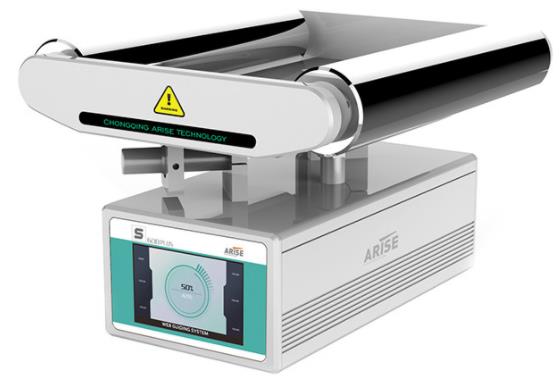
How to install the web guide system
Mounting
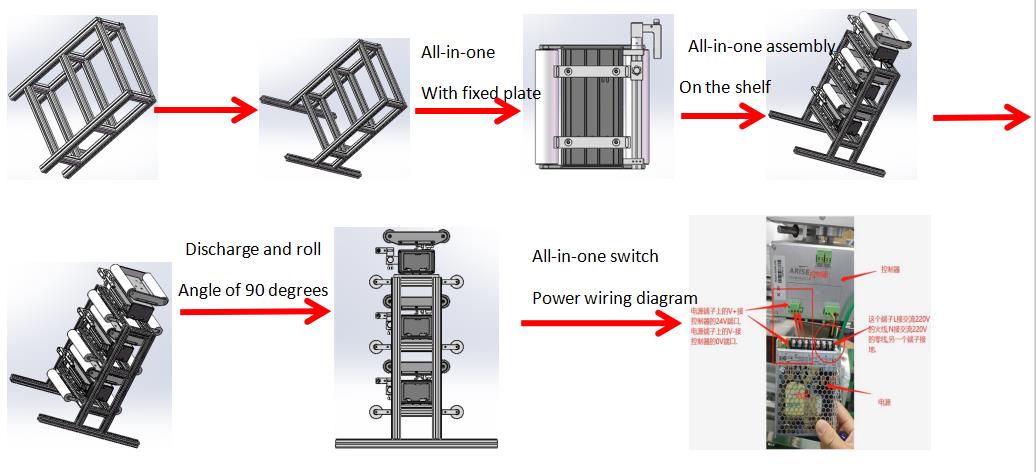
1. Make sure to install the guide correctly according to the direction of the roll paper and the marks on the roller platform. The sensor must always be downstream on one side of the material flow.
2. Fix the guide on the machine by using the supplied bolts.
3. Tighten each bolt with a wrench by hand until each bolt is firmly locked. Do not tighten the bolts.
Installing the sensor
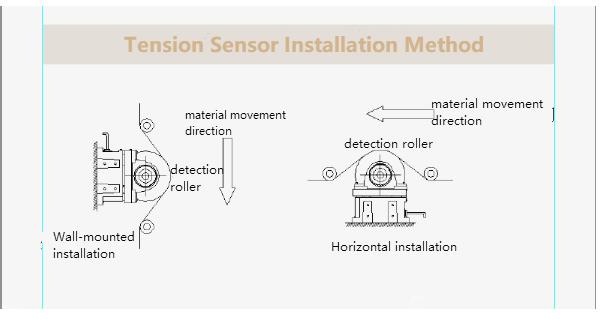
1.The sensor assembly consists of a sensor head, a sensor connection cable and two sensor carriages with M3 thumbscrews. All these elements are shipped from the factory.
2.Assemble into a ready-to-install unit.
3.Each sensor carriage will have a locking thumbscrew. Loosen the two thumbscrews to allow the carriage to slide into the sensor guide, which is installed under the roller assembly on the downstream side of the roll paper guide.
4.There is a filter cover (infrared or visible filter cover) on the surface of the sensor. When the sensor assembly slides into the guide rail, make sure that the filter cover faces the roll paper material.
5.After installing the sensor to the sensor rail, install the plastic end cap on the end of the rail. Clip-on plastic end caps are usually equipped with roll paper guides.
6. After installing the sensor, connect the sensor connector at the end of the sensor cable to the sensor port on the connector interface on the other side of the housing assembly.
Pre-wired
In the pre-wiring option, the equipment may be supplied with a 2.5-meter power cord (via compression nut) for customers to connect to a properly grounded 24 VDC power source.
Grounding
For safety and normal operation, a web guiding system is equipment used by the web and the installed guide plate must be properly grounded. The ground screw on the back connector is to connect the ground wire interface.
For more detailed information, please visit the aritcle page on how to install an all-in-one web guide system.











تعليقات