Unlocking the Power of Privacy: Choosing the Best VPN for Android Download
Body
In an era dominated by technology and connectivity, ensuring the security and privacy of our online activities has become more crucial than ever. With the increasing reliance on mobile devices, finding the right tools to safeguard your digital presence is paramount.In this blog, we'll delve into the world of VPNs, focusing on the significance of having a VPN for Android and the essential steps to download the right one for your device.
Why You Need a VPN for Android?
Your Android device, be it a smartphone or tablet, constantly exchanges data with the internet. This data can include personal information, browsing history, and even sensitive details like passwords. Without proper protection, this data is vulnerable to interception by hackers, government surveillance, or even your Internet Service Provider (ISP). A VPN acts as a shield, encrypting your internet connection and ensuring that your online activities remain private.
One of the primary advantages of using a VPN for Android is the ability to access geo-restricted content. With a VPN, you can virtually change your location, allowing you to bypass these restrictions and enjoy a broader range of content.
Choosing the Right VPN for Android: A Crucial Decision
Now that we understand the importance of having a VPN for Android let's explore the key factors to consider when choosing the right one for your needs.
- Security Features: Look for a VPN that offers robust security features such as AES encryption, a no-logs policy, and a kill switch. These features ensure that your data is not only encrypted but also that no record of your online activities is stored.
- Server Locations: The number and locations of servers play a crucial role in determining the VPN's performance. A VPN with a diverse range of servers across the globe ensures better connectivity and the ability to bypass geo-restrictions effectively.
- Ease of Use: Opt for a VPN with an intuitive and user-friendly interface. Look for a VPN with a simple setup process and a user interface that is easy to understand, even for beginners.
- Connection Speeds: VPNs can sometimes slow down your internet connection. Choose a VPN service that offers fast and reliable speeds to ensure a seamless online experience. This is particularly important if you engage in activities that require high-speed internet, such as streaming or online gaming.
- Device Compatibility: Ensure that the VPN is compatible with your Android device. Most reputable VPN providers offer dedicated apps for Android, making the installation and usage process straightforward.
Downloading the Best VPN for Android: A Step-by-Step Guide
Now that you're aware of the key factors to consider when choosing a Vpn for android download, let's walk through the steps to download and set up a VPN on your device.
- Research and Choose a VPN Provider: Start by researching reputable VPN providers that offer dedicated Android apps. Look for providers with positive reviews and a track record of prioritizing user privacy.
- Visit the Google Play Store: Open the Google Play Store on your Android device and search for the VPN app you've chosen.
- Open the VPN App and Sign In: Once the app is installed, open it and sign in using the credentials provided by the VPN provider.
- Choose a Server Location: After signing in, select a server location from the list provided by the VPN app. This will be the location that websites and online services see, helping you bypass geo-restrictions.
- Connect to the VPN: Finally, click the "Connect" button to establish a secure connection. Once connected, your internet traffic will be encrypted, and you can browse the web with enhanced privacy and security.
In conclusion, having a VPN for Android is not just a luxury but a necessity in today's digital landscape. By taking the time to choose the right VPN and following the steps to download and set it up on your Android device, you can enjoy a safer and more private online experience. So, why wait? Unlock the power of privacy by embracing a VPN for Android today!









Comments