How Long Does It Take to Send Money Through Apple Pay?
Body
Apple Pay is a digital payment app which allows users to effortlessly send money to friends and family or make purchases. But have you ever wondered about the speed of these transactions? How long does it take for your money to reach its intended recipient? So, let’s begin and learn how to send money through Apple Pay. Please continue reading to learn the step-by-step process, international transfers, discuss transaction limits, and unveil the compatibility of Apple Pay with non-Apple users.
How to send money through apple pay?
Apple Pay offers a seamless and secure method of sending money within seconds. Here is a step-by-step process to send money with Apple Pay:
- Open the Apple Pay on your device and select the conversation with the intended recipient.
- In the conversation, tap the Apple Pay icon, a grey Apple symbol. You can find it either above the keyboard or in the App Drawer.
- Input the desired amount you wish to send using the numeric keypad.
- Take a moment to review the transaction details, then tap the Send button to initiate the payment.
- You will receive a confirmation message once the payment is successfully sent. Simultaneously, the recipient will be notified of the funds they have received.
Can I send money internationally with Apple Pay?
Currently, Apple Pay primarily supports person-to-person payments within the same country. While direct international transfers through Apple Pay are limited to a few select countries, you can still indirectly engage in international transactions using Apple Pay. You can explore some other options to send money internationally.
Is there a limit to the amount I can send or receive through Apple Pay?
Yes, there is a limit on the amount of money you can send and receive through Apple Pay. These limits serve to enhance security and minimize fraudulent activities. However, the exact limits may differ depending on your region and your financial institution's policies.
To ascertain the precise limits that you send money on Apple Pay, it is advisable to consult your respective bank or financial institution. They can provide accurate information regarding the maximum transaction amounts, daily limits, and additional restrictions.
Can I use Apple Pay to send money to non-Apple users?
If you don’t know how to send money to non-Apple users using Apple Cash. Follow the below mentioned steps:
- To send money, you must ensure sufficient funds are in your account. You can add funds by linking a debit card or transferring money from your bank account.
- Launch the Messages app on your device and select the conversation with the non-Apple user.
- Tap the Apple Pay icon within the conversation, then select the Apple Cash card.
- Input the desired amount using the numeric keypad.
- Review the transaction details, and once satisfied, tap the send button to initiate the transfer.
- After the payment is successfully sent, the recipient will receive a message with instructions on receiving the money.





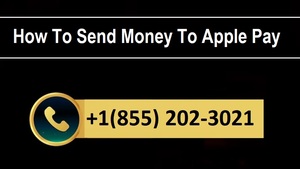





Comments